Источник:
http://dev.goshoom.net/en/2014/09/ag...sions-in-ssrs/
==============
Imagine you have an SSRS report with a tablix, which contains a calculated field. For example, there is a date field (from a data set) and a calculated field showing the difference between the given date and the current date:
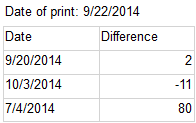
The
Diff field is calculated by the following expression:
=DateDiff("d", Fields!GivenDate.Value, Today)
Now we want to add a field showing the sum of differences. First off all, add a new row below the
Details group (i.e. the row with individual dates) using
Insert Row > Outside Group – Below.
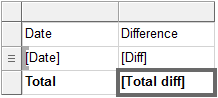
The only question is how to implement the expression of
Total diff. You probably know how to summarize values of a dataset field – by
=SUM(Fields!SomeField.Value). But we’re not limited to fields, we can use almost any expression there. Therefore we simply put the expression calculating date difference to the SUM function:
=SUM(DateDiff("d", Fields!AccountingDate.Value, Today))
Indeed, the total difference is calculated as expected.
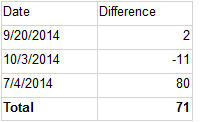
Источник:
http://dev.goshoom.net/en/2014/09/ag...sions-in-ssrs/